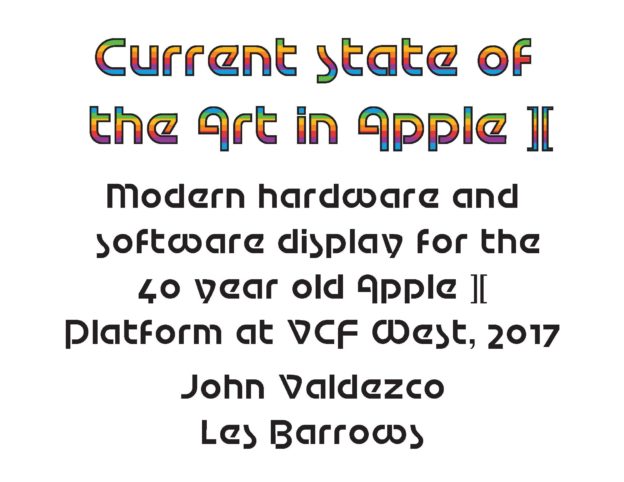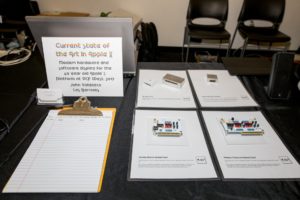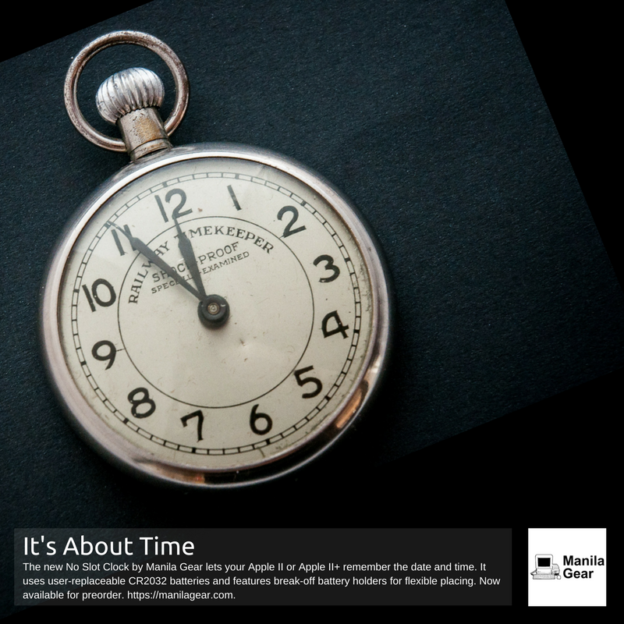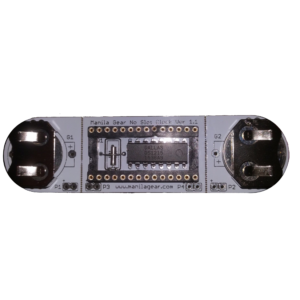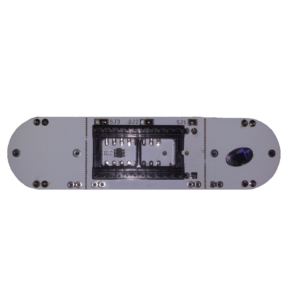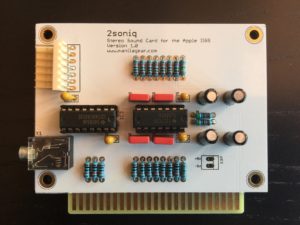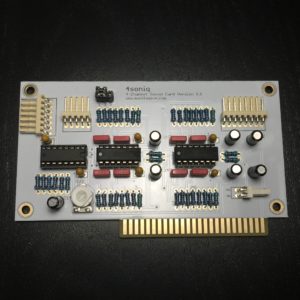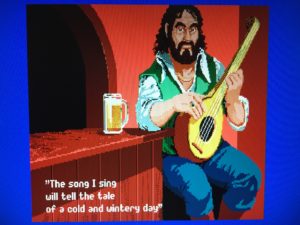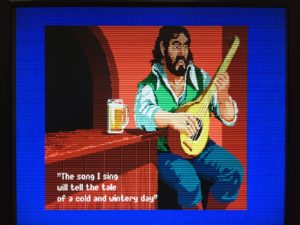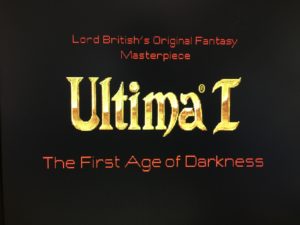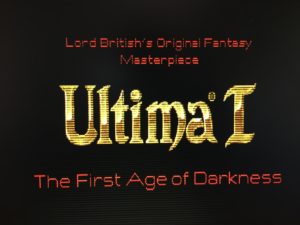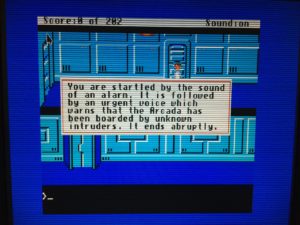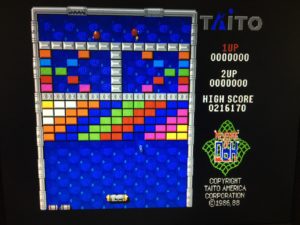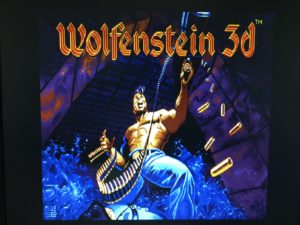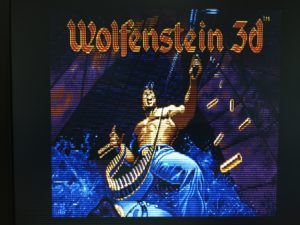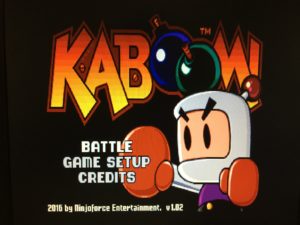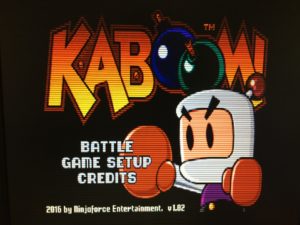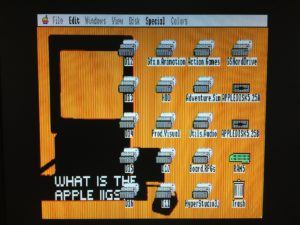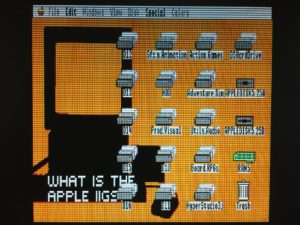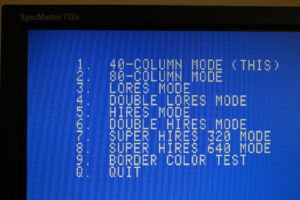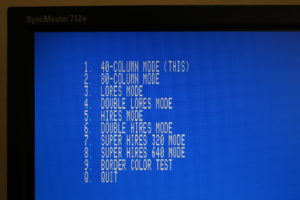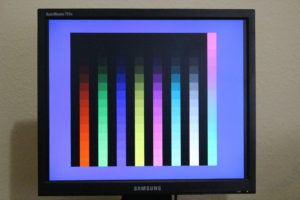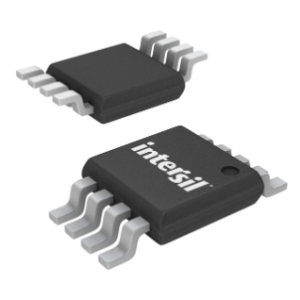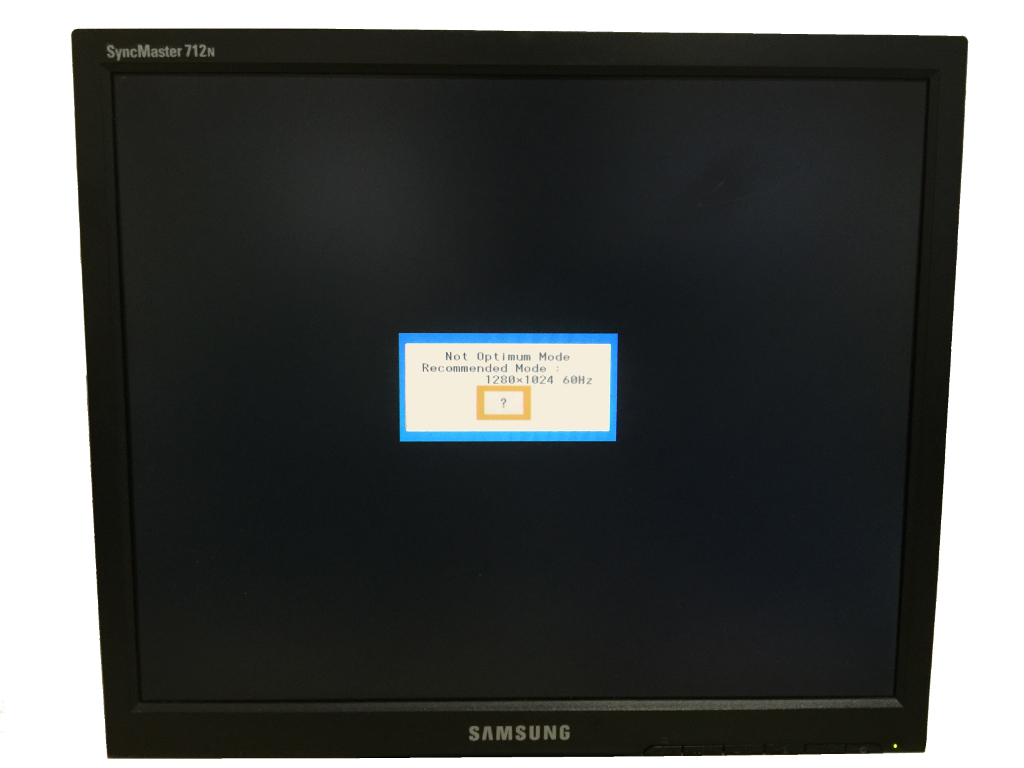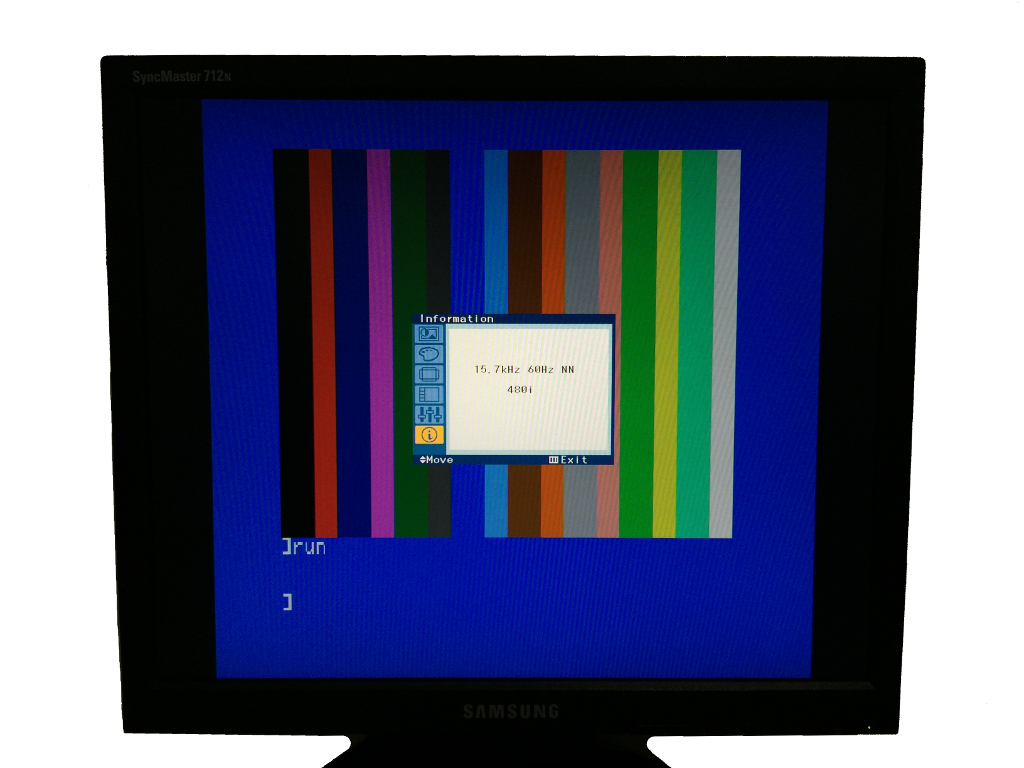Mountain View, CA
August 5-6, 2017
Current State of the Art in Apple II by Lester Barrows and John Valdezco

The promise was “Apple II Forever”, and there still exists a vibrant community of software and hardware development for the Apple ][ line of computers. Our exhibit focused on current projects which bring new life to a hardware line that launched in the 1970s. Software includes new releases of ProDOS and GS/OS, as well as new products such as Ninjaforce’s Kaboom! and Michael Packard’s current project, Alien Downpour. Also on exhibit were new hardware such as Tulip House’s IIGS DVI adapter, new //e and IIGS memory cards from A2Heaven and GG Labs, the 4play modern joystick adapter from Lukazi, a new 4-channel sound card from Manila Gear, the CFFA 3000 CF/USB storage device, and the new prototype TransWarp GS board from UltimateMicro. Manila Gear’s John Valdezco was there to talk about their current Apple ][ hardware projects. Two Apple IIGS systems, one Apple //e, and one Apple //c ran live demonstrations, including Ninjaforce’s 4 player Kaboom! game.
Here’s a summary of what we brought to the exhibit. Links to all projects are listed at the end of the article:


Les’s Apple IIGS had the following hardware:
- Tulip House DVI Adapter
- Ultimate Micro Transwarp GS Clone with Scalable Oscillator and 32kB Cache
- Rich Dreher’s CFFA 3000 Compact Flash and USB Floppy and Hard Drive Emulator
- Manila Gear 4soniq 4-Channel Sound Card
- a2heaven 8MB RAM
- Alex Lukcasz’s 4play Game Controller Card + 4 Hyperkin “GN6” Premium Controllers
- LittlePower GS and 160w Pico PSU
- RetroConnector USB Joystick Interface
- 8bitdo AP40 Bluetooth Controller
Shown on the screen above is 8 Bit Weapon’s new fantasy Role Playing game Ancient Legends.


John’s Apple IIGS had the following hardware:
- Manila Gear VGA Adapter
- Applied Engineering Transwarp GS with Ultimate Micro Scalable Oscillator and 8kB Cache
- ReactiveMicro MicroDrive with External CF Drive Adapter
- Manila Gear 8soniq 8-Channel Surround Sound Card
- GGLabs 4MB GS RAM Card
- Manila Gear GS Cooling Fan (prototype)
Shown on the screen above is Ninjaforce’s Deskplay, a new Desk Accessory for playing MOD tracker files on GS OS.


Les’s Apple //e had the following hardware:
- a2heaven RamFactor8M
- a2retrosystems Uthernet II Ethernet Card
- Manila Gear No Slot Clock
- Marco Insinilla’s quikLoader Card
Shown on the screen above is Marc Golombeck’s new 3D Engine for the Apple //.

Vince’s Apple //c was running on stock ROM 255 hardware since we just got it the week before and the new hardware we ordered for it was still on the way, namely:
- Big Mess of Wires Floppy Emu Model B
- a2heaven RamExpress II A2S4000
Shown on the screen above is Tom Porter’s new game Dogfighters of Mars 2.

And the newest Apple computer in our collection, complete with mouse. Made the night before by Eiko’s Balloons.


Having incredible four player fun with Ninjaforce’s Kaboom! on the 4play game controller card with a 4soniq 4-channel sound card.

We rocked the entire VCF show floor using Soundsmith 2.0, the new 8 speaker channel music software from Brutal Deluxe, and Manila Gear’s 8soniq 8-channel sound card. A sample of our playlist included: Alphaville, Big In Japan, Can’t Get Enough, Footloose and Funkytown.
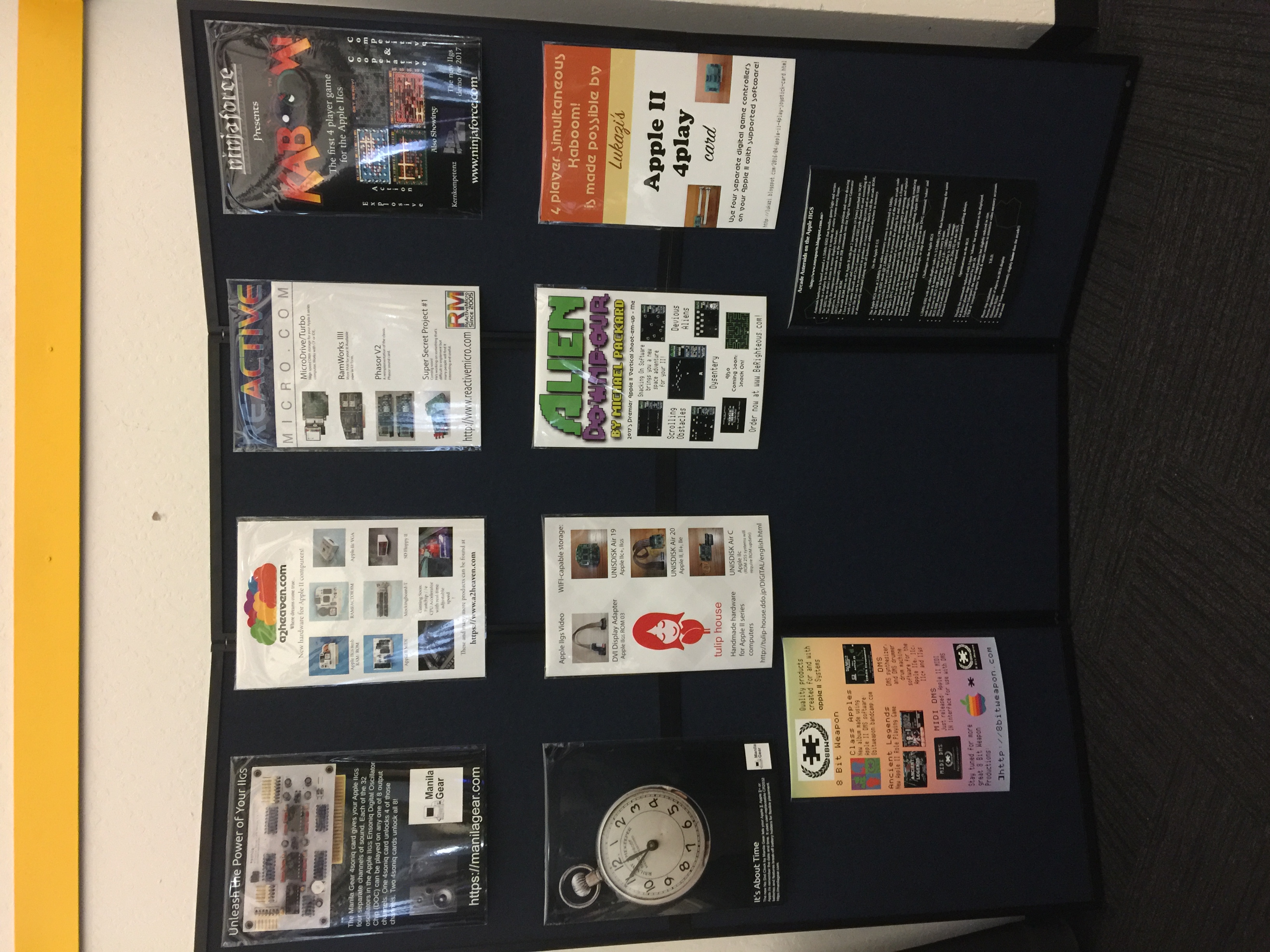


Karateka software (c/o Jordan Mechner) and Karateka soft-wear (c/o 8bittees.com)!
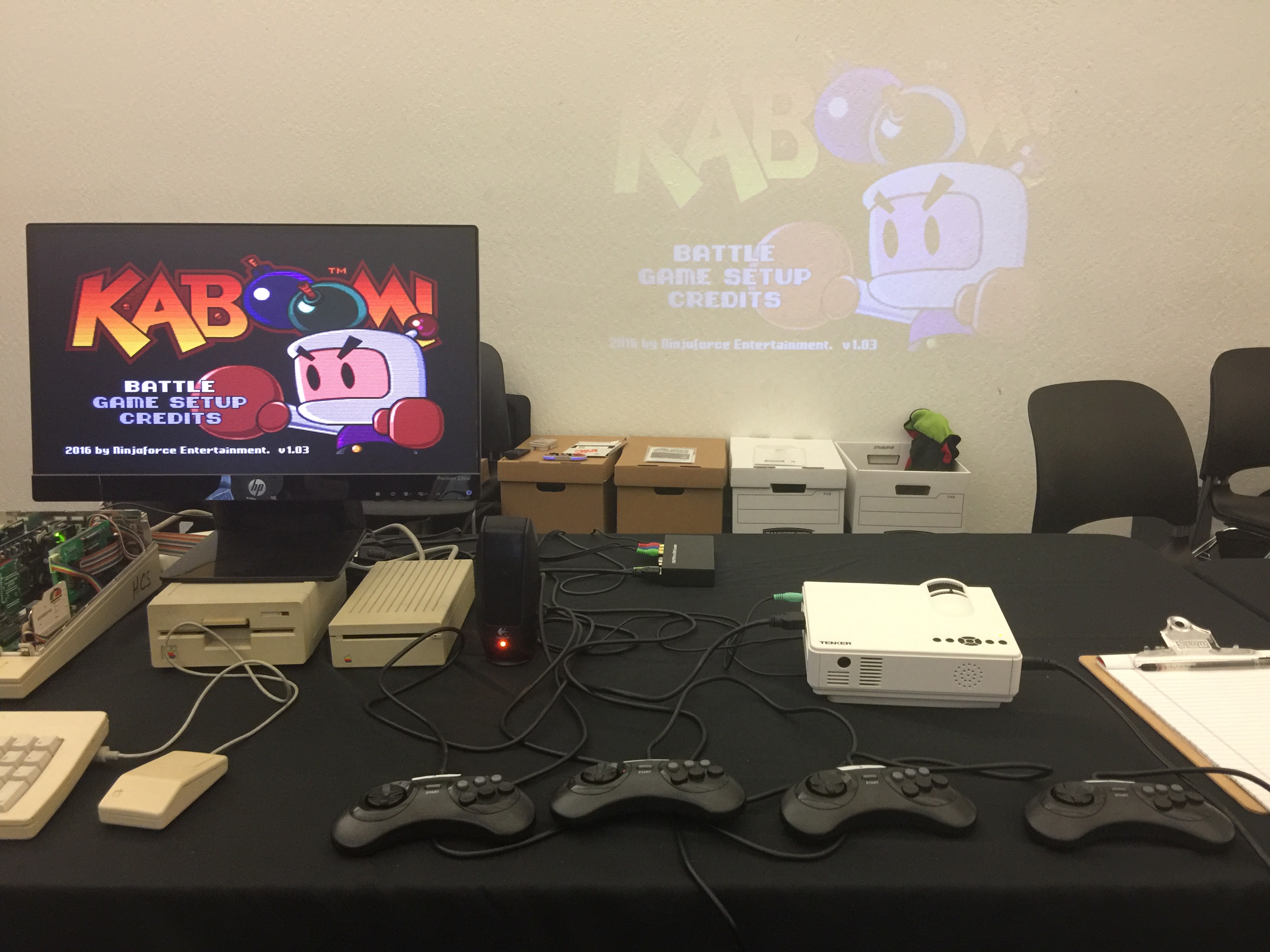

Michael Packard’s new arcade game Alien Downpour playing on the Apple //e.
We also ran:
- Ninjaforce’s amazing new Kernkompetenz audio visual GS demo

- Retro Ports’ pre-alpha version of Arcade Asteroids for the Apple IIGS
- Richard Soberka’s Zephyr (c/o Brutal Deluxe)
- 8 Bit Weapon’s Digital Music Synthesizer and DMS Drummer
We look forward to all the cool new hardware and software projects still yet to come. Watch out for accelerators, HDMI video adapters, flash storage systems, system coolers, and new games and utilities.
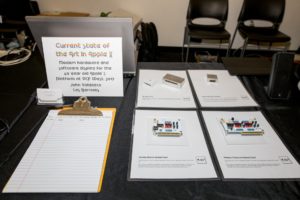

Les and I would like to send our heartfelt thanks to everyone who attended, to those who helped us put this exhibit together, and last but not the least, to those who created (and continue to create) the software and hardware that we enjoy and were able to share with the rest of the vintage computing community.
Digital copies of the posters used during the exhibit are available here:
https://drive.google.com/drive/folders/0B0urLsCNb60lRG5TckRwa3padGM
Check out the other exhibits at VCF West here:
http://vcfed.org/wp/festivals/vintage-computer-festival-west/vcf-west-exhibits/